For ArcGIS Pro users and developers looking to increase efficiency.
Streamline your workflows, save valuable time, and optimize resources. Unlock the power of automation to eliminate tedious, repetitive tasks, giving you the opportunity to improve your skill set and advance your career. Increase the value of your contributions by leveraging both your individual work and the success of your organization.
Welcome to our blog. Subscribe and get our latest blog posts in your inbox.
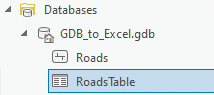
2 ways to import excel to database with python in ArcGIS Pro
In this article, we explore the process of creating a table in a file geodatabase using ArcGIS Pro. To achieve this, we will utilize a notebook within ArcGIS Pro. We will demonstrate two examples. In the first case, we will utilize the built-in options...
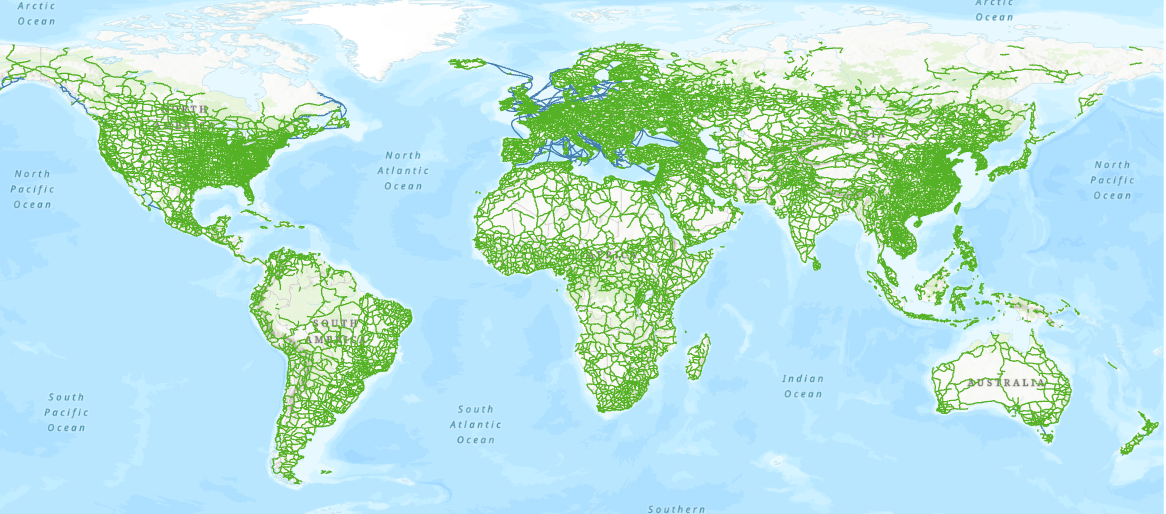
3 ways to export geodatabase to excel with python in ArcGIS Pro
In this article, we will explore how to export to Excel using Python. This will greatly help us to automate repetitive tasks especially in data processing. We'll examine three methods along with their corresponding libraries, and finally, we'll make comparisons between them. TableToExcel...

How to create file geodatabase (gdb) with python in ArcGIS Pro?
How to use gdb in python?
In ArcGIS Pro, a geodatabase (geographic database) is a container for storing and managing spatial and non-spatial data. It provides a way to organize and structure your data within the ArcGIS platform. Geodatabases support the storage of various types of geographic data, including features, attributes, relationships, topologies, and more. They play a crucial role in managing and analyzing spatial information efficiently....

What is arcgis pro Workspace and when to use?
How to set workspace programmatically with python?
In ArcGIS Pro, a workspace refers to the location or environment where you store and manage your geographic data. There are several types of workspaces in ArcGIS Pro, each serving a specific purpose. Here are some common types of workspaces: File Geodatabase Workspace...

How to check if a field is available in GDB?
In which classes is a field present and in which classes is it missing?
Let's start at the first step, we will create a new notebook. This is done by selecting the Analysis tab from the Python button. We will use the arcpy.ListFields function from the ESRI library. Which returns all the fields of a particular feature class...

How to add custom message to modelbuilder in arcgis pro
Sometimes, model builders do not provide all the necessary information about the processes they perform. Let's explore how to add useful information for the user and modify the messages output from geoprocessing. This way, we will be able to extract information from each instrument performed separately. ...

Automatically remove a field by name for all classes in gdb
Database management work can sometimes feel like navigating a maze, especially when faced with the challenge of removing or modifying fields. Have you ever had to add the wrong field to a database? Or do you need to clean additional information from the classes in the DB? Now, let's see how to delete a particular field from the database. ...

Automatically add a field to all classes in gdb with the ability to change parameters
Embark on a journey to supercharge your geodatabase's capabilities! Picture effortlessly adding a field to all geodatabase objects with just a few clicks. In this blog post, we dive into the world of Model Builder, unraveling the secrets of automating this process. Learn how to systematically integrate a field, complete with the right name, type, and description, into every layer within your database. As we create an empty model and navigate the geoprocessing window, you'll discover the power of the "Add Field" tool and witness the magic of iteration with "Iterate Feature Classes". With each step, we demystify the process, ensuring your geodatabase evolves seamlessly....
